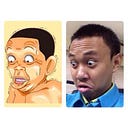How to switch PHP from usr/local/bin/php to /Applications/MAMP/bin/php/php{version}/bin/php on macOS
Assumption
- macOS Bigsur
- Intel CPU
- You have installed MAMP on you Mac
- Your source is ~/.zshrc
- You have vim installed on your Terminal or iTerm2
Step#1: Know your available php version
ls -l /Applications/MAMP/bin/php/It will show different versions, then you just choose a version.
Step#2: Use open Terminal/iTerm2 then write this command
sudo vim ~/.zshrcStep#3: Paste this command somewhere in the file .zshrc may be the last line of the file. If you cannot edit vim’s file you must hit ctrl+i before
export PATH=/Applications/MAMP/Library/bin:/Applications/MAMP/bin/php/php7.3.27/bin:$PATHThen hit Ctrl+c and type :wq! to overwrite file
Step#4: Reload source
source ~/.zshrcIt will take several seconds.
Step#5: Check path for make sure that you have already added to the source file (~/.zhsrc)
echo $PATHit will show the path you have added.
Another way is
which phpIt will show your current executable path of php.
Good luck!!