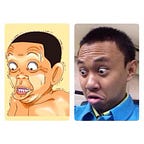Debugging code is one of an essential thing in software developing process. Let us talk about setting up PHP debugging with Visual studio code on MacOS.
Prerequisite
Install following items
- MAMP (https://www.mamp.info/en/mamp/mac/)
- Terminal
- Text editor: Visual Studio Code (https://code.visualstudio.com/)
- Visual Studio Code’s Extension named PHP debug (https://marketplace.visualstudio.com/items?itemName=felixfbecker.php-debug)
- Make sure you need to add this to
~/.zshrc
PHP_VERSION=`command ls /Applications/MAMP/bin/php/ | sort -n | tail -1`
export PATH=/Applications/MAMP/bin/php/${PHP_VERSION}/bin:$PATHFirst thing first, check version of php. Go to MAMP > Preferences > PHP
Here we go, now , we are using PHP version 7.4.2. The MAMP also provides XDebug so that you need not to install it manually.
Then add following snippets at the bottom line in php.ini
[xdebug]zend_extension="/Applications/MAMP/bin/php/php7.4.2/lib/php/extensions/no-debug-non-zts-20190902/xdebug.so"xdebug.remote_enable=1xdebug.remote_host=127.0.0.1xdebug.remote_connect_back=1 # Not safe for production serversxdebug.remote_port=9000xdebug.remote_handler=dbgpxdebug.remote_mode=reqxdebug.remote_autostart=true
Add the snippets to php.ini for two files.
/Applications/mamp/bin/php/php7.4.2/conf/php.ini
/Applications/mamp/conf/php7.4.2/php.iniOh wait, recheck again using phpinfo();
<?php namespace App\Controllers;class Home extends BaseController { public function index() {
phpinfo();
}
}// CodeIgniter4 : app/Controllers/Home.php
It must show something like this.
Now let us start debugging. Go to Run > Start Debugging (Press F5 for Shortcut)
php.ini example snippet (https://gist.github.com/khunemz/758db6c426b6c360facdce71d3fc2826)
Edited by : Chutipong Roobklom