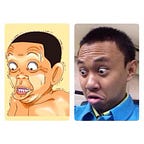Assemption
- You have already installed MAMP on your Mac [See installation guide here: https://www.mamp.info/en/downloads/]
- You know Vim [see cheatsheet : https://vim.rtorr.com]
First check your current php directory
which phpit would show
/usr/bin/phpto change php executable from old directory to MAMP php, you should edit bash_profile
source ~/.bash_profile
vim ~/.bash_profileand add this line
export PATH=/Applications/MAMP/bin/php/php<version_number>/bin:$PATHThe version is MAMP php’s available version , for example if the version is 7.1.6.
export PATH=/Applications/MAMP/bin/php/php7.1.6/bin:$PATHAfter finishing, check the version and which php again
php -vwhich php
it should show exact version on MAMP.