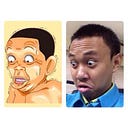- Install package from nuget https://github.com/huysentruitw/SapNwRfc to your project
- install sap forasp.net core sdk on server, download from // todo: add download link
- change 32-bit application to false
4. Change sapgw33/99 from 3300/tcp to 3301/tcp in c:\Windows\System32\drivers\etc\services\services
5. restart server
The example code please see at https://github.com/nunomaia/NwRfcNet