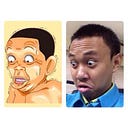Prerequisition:
- php 8.3 installed by brew see => https://formulae.brew.sh/formula/php
- The xdebug.so has been already installed see => https://xdebug.org/docs/install#pecl
- You have already installed visual studio code => https://code.visualstudio.com/
- check you installation path:
which php
# it should show
# /opt/homebrew/bin/php2) check xdebug.so has already added in this directory /opt/homebrew/Cellar/php/8.3.8/pecl/20230831/xdebug.so
3) Update the php.ini, if you do not know the php.ini located you can check by this command:
php --iniit should show:
Configuration File (php.ini) Path: /opt/homebrew/etc/php/8.3
Loaded Configuration File: /opt/homebrew/etc/php/8.3/php.ini
Scan for additional .ini files in: /opt/homebrew/etc/php/8.3/conf.d
Additional .ini files parsed: /opt/homebrew/etc/php/8.3/conf.d/ext-opcache.ini4) update the /opt/homebrew/etc/php/8.3/php.ini by adding this chunk of code in the end of file:
[xdebug]
zend_extension="/opt/homebrew/Cellar/php/8.3.8/pecl/20230831/xdebug.so"
xdebug.mode=debug
xdebug.client_host=localhost
xdebug.client_port=9003
xdebug.discover_client_host=true
xdebug.start_with_request=yes
xdebug.log_level=0Then save and restart php by using this command:
brew services restart phpThe resul should be like this:
# Stopping `php`... (might take a while)
# ==> Successfully stopped `php` (label: homebrew.mxcl.php)
# ==> Successfully started `php` (label: homebrew.mxcl.php)5) The visual studio code, you must install the PHP Debug extension:
6) Update launch.json file by adding the configuration like this:
{
"name": "Listen for Xdebug",
"type": "php",
"request": "launch",
"port": 9003,
"pathMappings": {
"${workspaceFolder}": "${workspaceFolder}"
},
}7) Try run debugging, go to menu run > start debugging and try adding break point somewhere in the code that you app can reach that line:
Enjoy building app with PHP ❤️